Export Requisition Tab
Sponsor Job on Indeed
Job Board Refresh
Indeed.com
SimplyHired.com
Craigslist
My Job is Not Shown on Indeed
Post Jobs to Jobing.com
Simply Hired to Shut Down June 26th
Indeed Job Posting Tips
Post Job to Monster.com – Free or Sponsored
Advertise Requisitions Page
Announcement: iRecruit has Partnered with ZipRecruiter
Special Request from Indeed Regarding Inactive Job Posts
We have received the following request from Indeed.com:
At this time, it is important that feeds sent to Indeed contain only those jobs for which employers are actively hiring. You can help by taking active steps to ensure that any jobs that are not currently open or for which applicants are not currently being considered are removed from your feeds immediately.
In the coming days, we will share more information and updates on how you can help employers and jobseekers — including detail on how to highlight remote/work from home roles — as we receive it from our internal teams. Indeed’s client-facing teams are sharing information directly with Indeed clients as we get updates, as well.
To close postings that you are not actively hiring for, please follow these steps:
- Head to Requisition Management > Manage Requisitions.
- Click on the Requisitons Full View button which is listed on the left side of the screen, above the list of any open jobs.
- Click on the check boxes, on the right side of the screen, for each job that you are not actively hiring for at the moment.
- At the bottom of this page, select Inactive as the action, and click on the Process button.
This will move the selected jobs to a closed and inactive status, which removes them from the feed that goes to Indeed.com.
Differentiating “remote” and “work from home” jobs on Indeed.com
iRecruit has new settings to allow you to differentiate “remote” and “work from home” jobs on Indeed.com.
To allow Indeed to show your preference you must follow these steps:
- Under Advertise Requisitions select one of the following.
- Temprarily remote due to Covid-19
- Work from home Flexibility
- Fully Remote
- If you select “Fully Remote” make sure to also add “Remote” in the location field (City).
- Additionally, in order to identify roles in one of these three distinct ways, there are certain phrases employers should also include in job descriptions:
- To be considered a “temporarily remote due to COVID-19” job, please include one of the following:
- “Work remotely temporarily due to COVID-19”
- “Work from home during coronavirus”
- “Can start remotely due to COVID-19”
- To be considered as a job having “work from home flexibility”, please include one of the following:
- “Flexible work from home options available”
- “Work from home days possible”
- “Options for working from home”
- To be considered a “fully remote” job, please include one of the following:
- “This is a remote position”
- “Employees will be working remotely”
- “Remote work allowed”
- To be considered a “temporarily remote due to COVID-19” job, please include one of the following:

What’s the difference between Indeed Easy Apply and a Regular Indeed Job Post?
Arguably the largest and most popular job board in the world, Indeed.com allows employers to post jobs for free, or with pay-per-click sponsored advertising. Indeed also allows applicants to create accounts with which they can use to apply to any posted job.
iRecruit customers can use either free or sponsored jobs when they post from iRecruit to Indeed. They also have the option of using Indeed’s Easy Apply process with their job postings.
With Indeed Easy Apply, applicants who find your job listed on Indeed.com can apply using an uploaded resume, or using their Indeed.com account.
Indeed Easy Apply pros and Cons

Pros
- It’s built for the mobile applicant. Indeed reports that 72% of applicants are mobile.
- Shorter application process = more applicants for you.
- Applicants less likely to abandon a long-application process.
- You can still use screening questions to make sure qualified applicants are applying.
- Still manage candidates in iRecruit.
Cons
- It’s all or none. You can’t select individual job postings to use with Indeed Easy Apply.
- You will receive less information from the applicant than you do with a regular full length application.
- If there is more than one step to your application, you may need to reach out to candidates.
Indeed Regular Apply Process pros and Cons
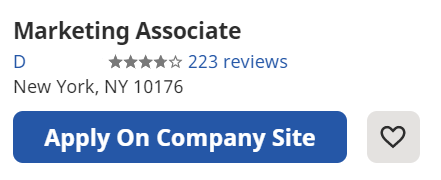
Pros
- Applicant goes into iRecruit to apply – completing your full length application.
- You can apply specific application forms to the job.
Cons
- You may receive less applicants this way due to abandonment if application is very long.
How to figure out which method works best for you?
The easiest way to find out what works best for you is to test it out both ways. If you would like to try Indeed Easy Apply, you can activate this option in Administration under “Indeed Configuration”. We recommend using a short application form than you normally would, with only required questions.
Test the process out yourself by walking through the application on Indeed.com to make sure that it works for you, and you know what to expect when you receive applications.
Indeed Easy Apply, and Requesting More Information
When you receive candidates you’re interested in, in your iRecruit account, you can request more information from them – if needed, by using the Process Lead tab on the Applicant Profile. Similar to a sales process, you can describe an applicant as a “Lead”. This will allow you to apply a different (longer) application to the applicant record, and send the applicant a message requesting that they fill out more information.
Estimated Salary Feature on Indeed.com

Indeed.com is encouraging all employers to add your correct salary information for each job posted. If salary information is omitted, Indeed will estimate salary. Per Indeed:
Salary information is one of the most important factors for job seekers when they search for and view jobs. We know that job seekers want to see salary information for every job posting; when asked if salaries were helpful when shown along with job descriptions, over 80% responded favorably. We also know that jobs with salaries perform better; fill rate for jobs on Indeed Hire improved by 40% when salary information was included.
Salaries on Indeed have been gaining popularity with jobseekers since we began showing them in search results in 2015. Also, as you are likely aware, some states are beginning to require salary transparency in job postings. For instance, Colorado already requires salary transparency for all jobs and California now requires companies to report compensation. Other states have similar legislation under consideration as well.
Salary information can be delivered to Indeed in the body of the job description or within a dedicated salary field/parameter. If no salary can be extracted from the job description, Indeed will show an estimated salary for jobs. If you do not wish to have an estimated salary displayed on their job postings on Indeed, you have the ability to override this by including a salary range either within their job description, or provide it to Indeed directly by contacting customer support.
To Add Salary Information to your Positions:
1. Simply add the salary in the job description.
-OR-
2. Add Salary fields to the job via Administration > Requisition Settings > Requisition Form. Add the Salary Range from and to questions to the requisitions by checking the boxes to make these fields active (and/or required), and click on the Update button at the bottom to save.
If you have any questions, please contact iRecruit Support.





